Public Folder Analyzer by Exchange Savvy
An advanced solution designed for in-depth analysis and reporting on Microsoft Exchange Public Folders.
Public Folders
Public folders are like a communal digital shelf where teams can store and access shared files, calendars, and contacts.
With public folders, everyone in your organization can easily contribute and retrieve information, fostering seamless teamwork. Whether it’s a shared calendar for important dates or a repository for essential documents, public folders simplify access.
It is one of the most handy and useful types of data analysis for organizing and sharing resources collectively. Streamline collaboration effortlessly with public folders to enhance efficiency and teamwork across your entire organization.
How Public Folder Analyzer Simplifies the Complex
Our toolbox offers a range of features to make your life easier:

Large Environment Friendly
Built to support large and very large folder trees, tailored for all sizes.

Key Metadata Collection
Get crucial information about folders, including size, item count, and modified and received dates.

Subtree Sizes Calculations
Understand the bigger picture with calculations on total size, total item counts, and subtree folder counts for each folder.
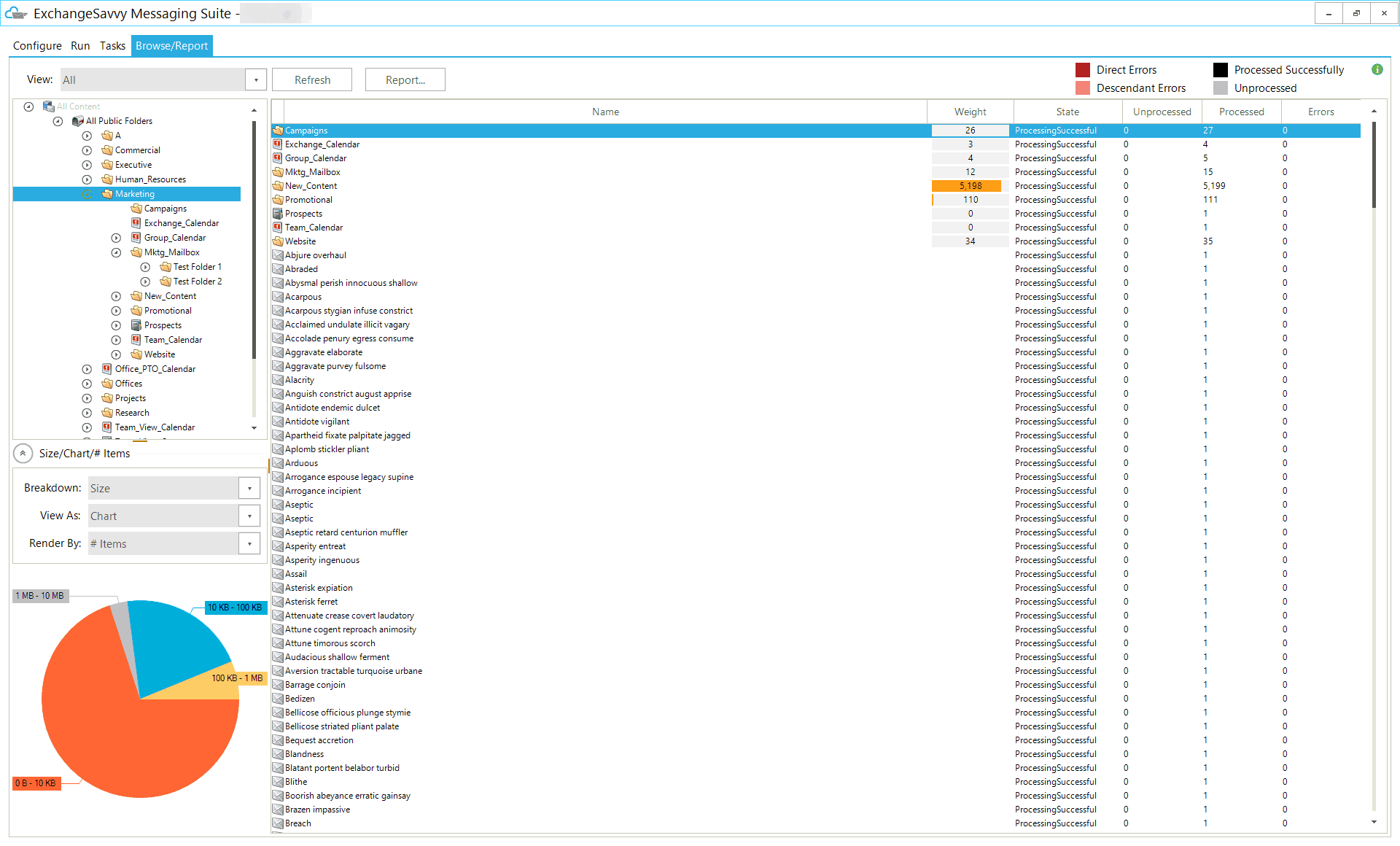
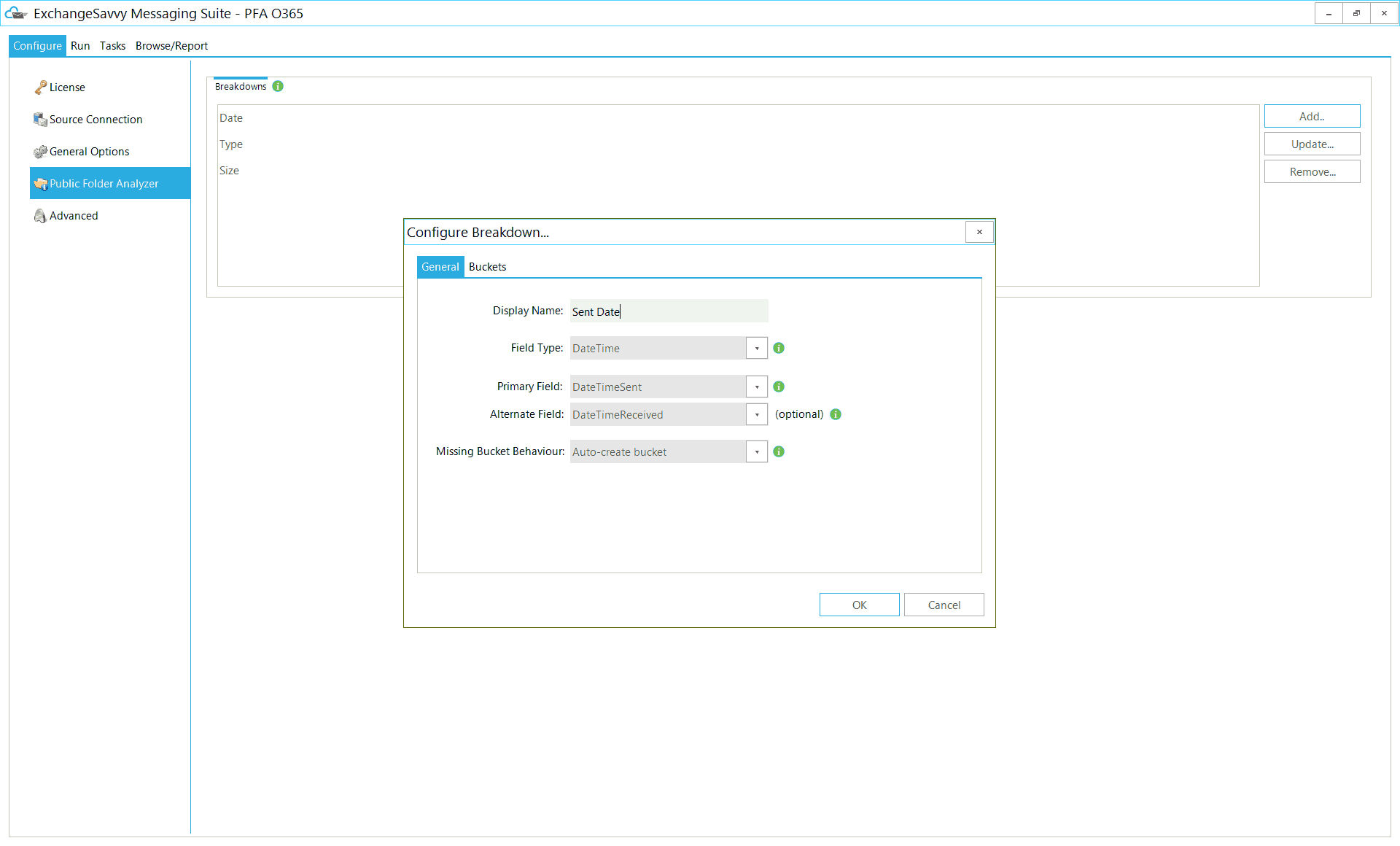
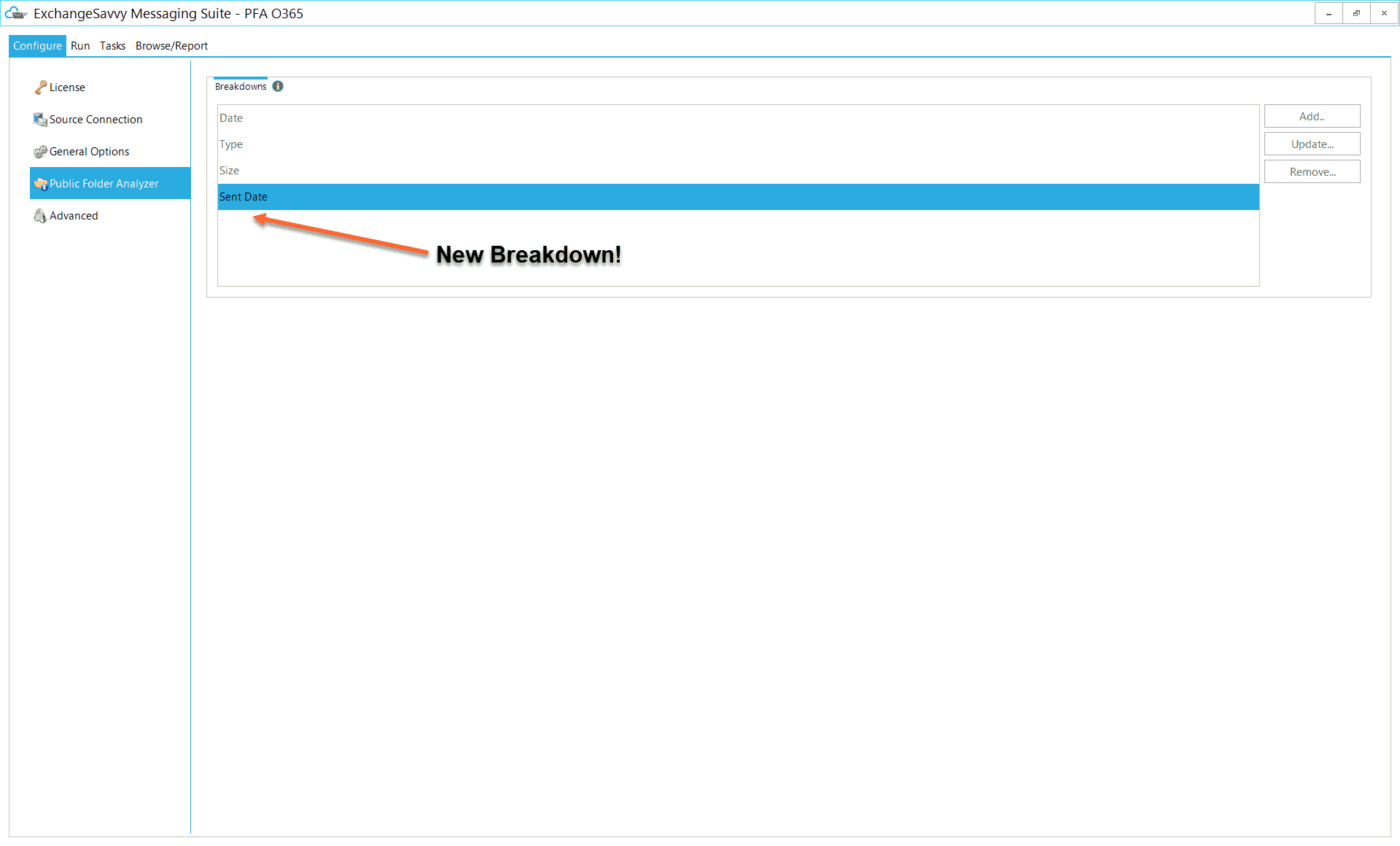
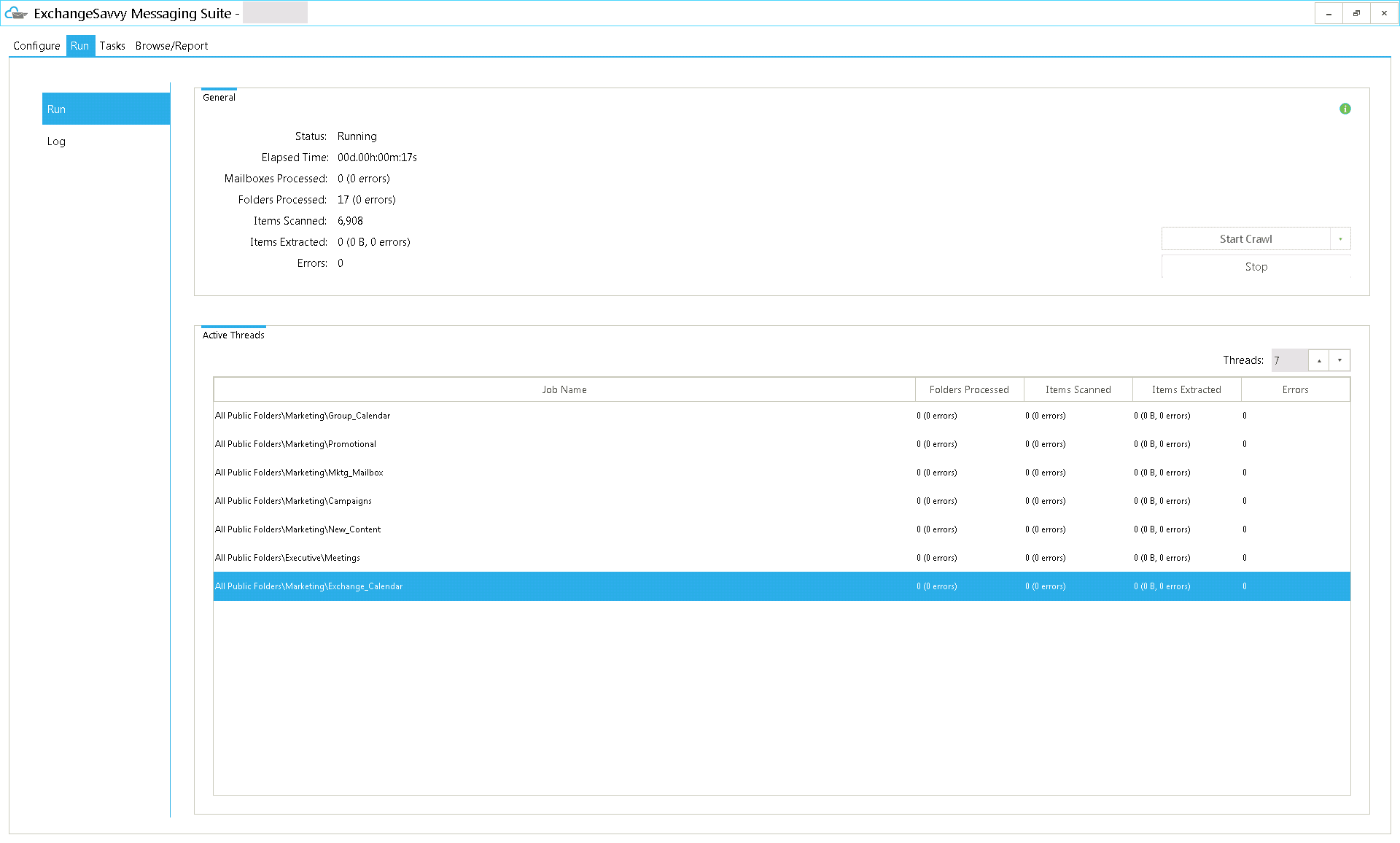
How Does A Public Folder Analyzer Work?

Data Collection
The public folder analyzer starts by collecting key information about your microsoft exchange public folders. It gathers details like folder size, item count, folder permissions, modification dates, and more.

Size Calculation
It calculates the structure and sizes of large folder trees. This helps you understand the overall size and structure of your public folders.

Content Analysis
The tool investigates into the contents of folders, providing insights into senders, size ranges, and dates of items. This deep analysis helps in identifying patterns and understanding the nature of the data.

Effortless Reporting
With an easy-to-use interface, the tool allows you to export data seamlessly. Whether it's generating reports on folder permissions or creating custom reports, you can export the information in various file formats, making it convenient for analysis and sharing.
Join Forces with The Best Company and Leverage the Best Data Analysis Techniques
Exchange Savvy is the tech-powered partner that your business lacks. From primary to secondary data analysis, they have all of it.
Your Data Insights Solution for Cloud Collaborating
Why go with Exchange Savvy’s Nextjs public folder for your big data analysis needs? It’s simple – we’re all about giving you top-notch value.
Quality Customer Experience
We don’t just say we’re great; we prove it. Quality and an awesome customer experience are not just fancy words for us – they’re what make us stand out. When you pick Exchange Savvy, you’re choosing real results.
Success Through Collaboration
We love working together – not just with our team, but with you and our partners. Our win-win approach is based on our pro understanding of data analysis steps, ensuring the best value for your success.
The most important thing that our technical experts focus on is the folder monitor, which helps us succeed with what we do.
Get In Touch
Do you have questions or ideas, or are you facing challenges? We’ve got your back. Drop us a line at sales@exchangesavvy.com, and let’s team up to make something amazing happen. Your success is what matters most to us!
Frequently Asked Questions
Public folder analysis is a service that helps you understand and manage your microsoft exchange public folders better. It’s particularly useful during migrations or when dealing with large or complicated public folder environments. This service simplifies the process of identifying, managing, and addressing issues within your public folders.
Public folder analysis provides insights into data ownership, a crucial aspect in public folders. It helps identify multiple accounts listed as “Owners” or even situations where there are no owners at all. This clarity is essential for maintaining control and organization within your data.
Yes, absolutely! The service is designed to be friendly to large environments. It is built to support extensive folder trees. So, whether your environment is big or small, public folder analysis has got you covered.
Public folder analysis gathers key metadata about folders, including size, item count, modified and received dates. This information provides a comprehensive overview of your folders, making it easier to assess and manage them effectively.
Every element in the public folder analysis application has the capability to export data. You can export reports and lists as tab-separated (tsv) or comma-separated (csv) files. Additionally, you have the flexibility to use your own delimiter. This makes it convenient to use the exported data in various ways, from simple data reviews to more complex reporting tasks like “Export permissions for each folder.”


